Employee Management
Supercharged.
From employee access tracking to exporting payroll reports. Everything automated all-in-one HRM system for small businesses.

Pocket Sized HR Department
No matter the scale of your business, You need a quick - simple & powerful way to manage employees. axtrax has a mighty clever four step employee management process tailor-made for small businesses.
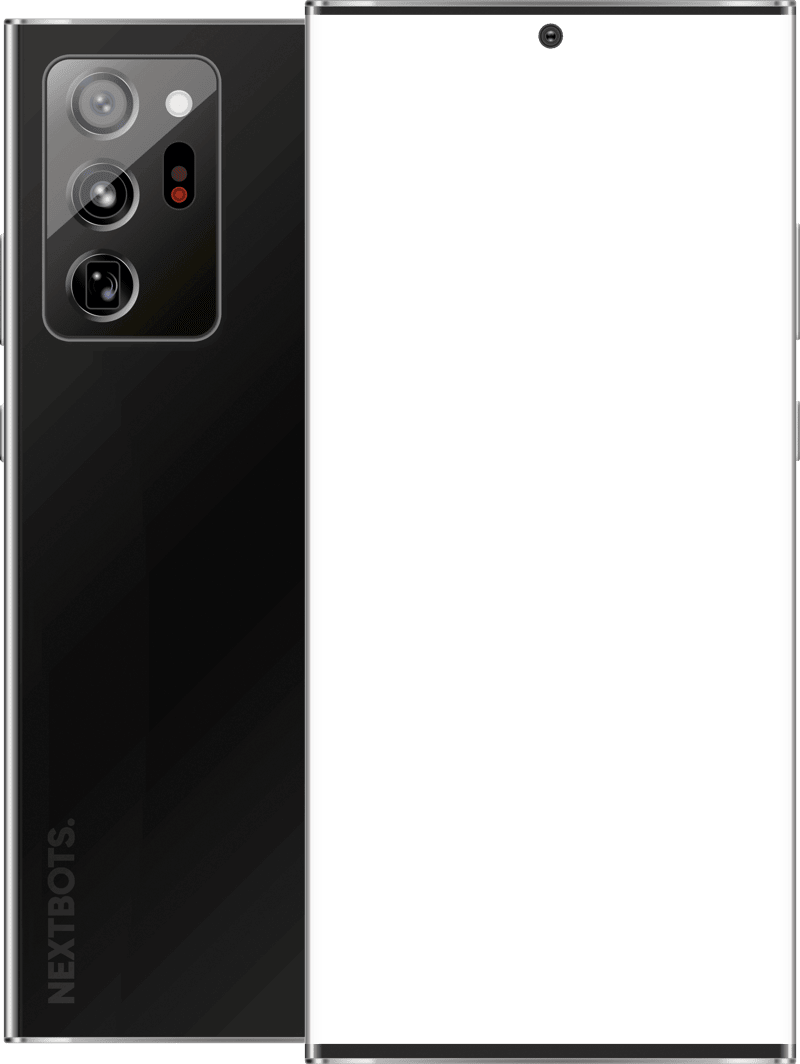
QR Access In Action
Axtrax QR access cards.
Axtrax QR Access Cards with a built-in scanner can scan employee clock-in & out instantly. Each employee's QR access card contains a unique ID that allows them to be distinguished from others. On every scan, axtrax will notify the action on screen and play a chime for further confirmation.
Auto generated cards supports CR-80 standard [1] size.
Employee Clock-In
Point and scan the QR employee ID card in any scanner mode.
Instantly clocks in.
Employee Clock-Out
If an employee has already clocked in for the day, they can clock out by scanning the QR employee ID again and confirming with a simple screen tap.
Employee Clock-In
Point and scan the QR employee ID card in any scanner mode.
Instantly clocks in.
Employee Clock-Out
If an employee has already clocked in for the day, they can clock out by scanning the QR employee ID again and confirming with a simple screen tap.
The absolute finest HRM system for small businesses, period.
We carefully examined all of the features that small businesses require, as well as the complete lack of these features in other tools available for large scale businesses. axtrax includes everything you need to manage employees successfully from the first day you download it.
Watch More Tasks
Watch our tutorials on basic tasks to learn more about how axtrax works. Our UX designers made certain that in-app workflows were designed to provide a simple and focused experience. The complete course is available in the tutorials section.
Add groups Add Employees Employee Cards Generate Reports
One Device - Everything Automated.
axtrax will grow around you and your business. With our
Automatic-On-Demand [2] tools, every task is pre-configured and awaits your confirmation just one
click away.
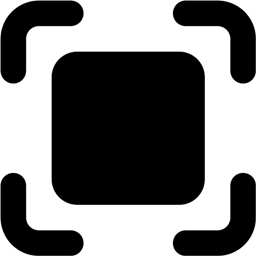
Built In Scanner
axtrax comes with a built-in QR Access Card scanner and two modes to support multiple use cases. This scanner can detect employee passes straight from the camera and log the attendance to our cloud server.
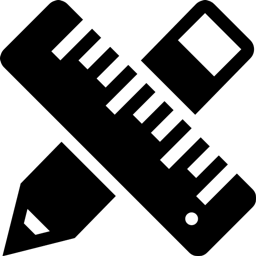
Access Card Designer
A built-in employee access card generator will design a QR access card customized for each and every employee in your business. This awesome access card can be printed to the CR-80 size standard. (Credit Card Dimensions)
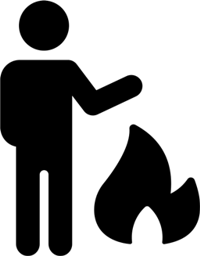
Remove - Fire Employee
In axtrax, we provide two options to fire employees. The standard "Fired" state will deactivate employees while keeping all log data. Or if you want to completely remove an employee, you can remove them permanently.
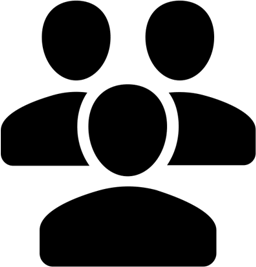
Manage Leave Days
If your employee needs a leave date, axtrax supports fully paid, half-paid, or unpaid leave options. If an employee is late than the selected half-day threshold, axtrax will automatically detect it as a half day & will calculate payment accordingly.
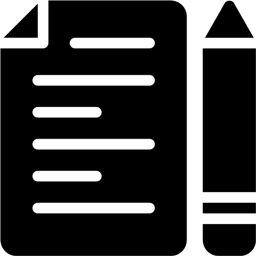
Export PDF Reports
axtrax can generate elegant, human-readable PDF reports. With the click of a button, you can email a report as an attachment or export it directly to your employees or anyone else. axtrax does all this and waits for your confirmation.
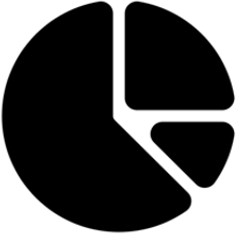
Export CSV Reports
Not only for employees; axtrax supports exporting CSV reports if you want to log your own reports. You can save these to any cloud storage service or export them to another location. You can use any spreadsheet software to open these CSV reports.
Download & Begin Now.
Important : axtrax require Google Play Services installed Android device to function properly.
| Requirement | Minimum | Recommended |
|---|---|---|
| Android Version | Android Marshmallow (7.0) SDK 23 | Android Q (10.0) SDK 30 |
| Memory & Storage | 2 GB & 8GB+ Storage | 4 GB & 16GB+ Storage |
| Display Size | 5 Inches + Portrait | 6 - 10 Inches + Portrait |
axtrax exclusively available from Google Play Store only. Installations from any other 3rd party sources will not receive updates nor server connectivity.

